Getting Started with Seq
Seq is the easiest way for development teams to capture, search and integrate structured log events! This page will walk you through the very quick setup process.
Seq is a log server that runs on a central machine. Your applications internally write structured events with a framework like Serilog:
log.Error("Failed to log on user {ContactId}", contactId);
Structured logging preserves the individual property values, as well as the text, of each event.
These are sent across the network to Seq, which displays and makes them searchable:
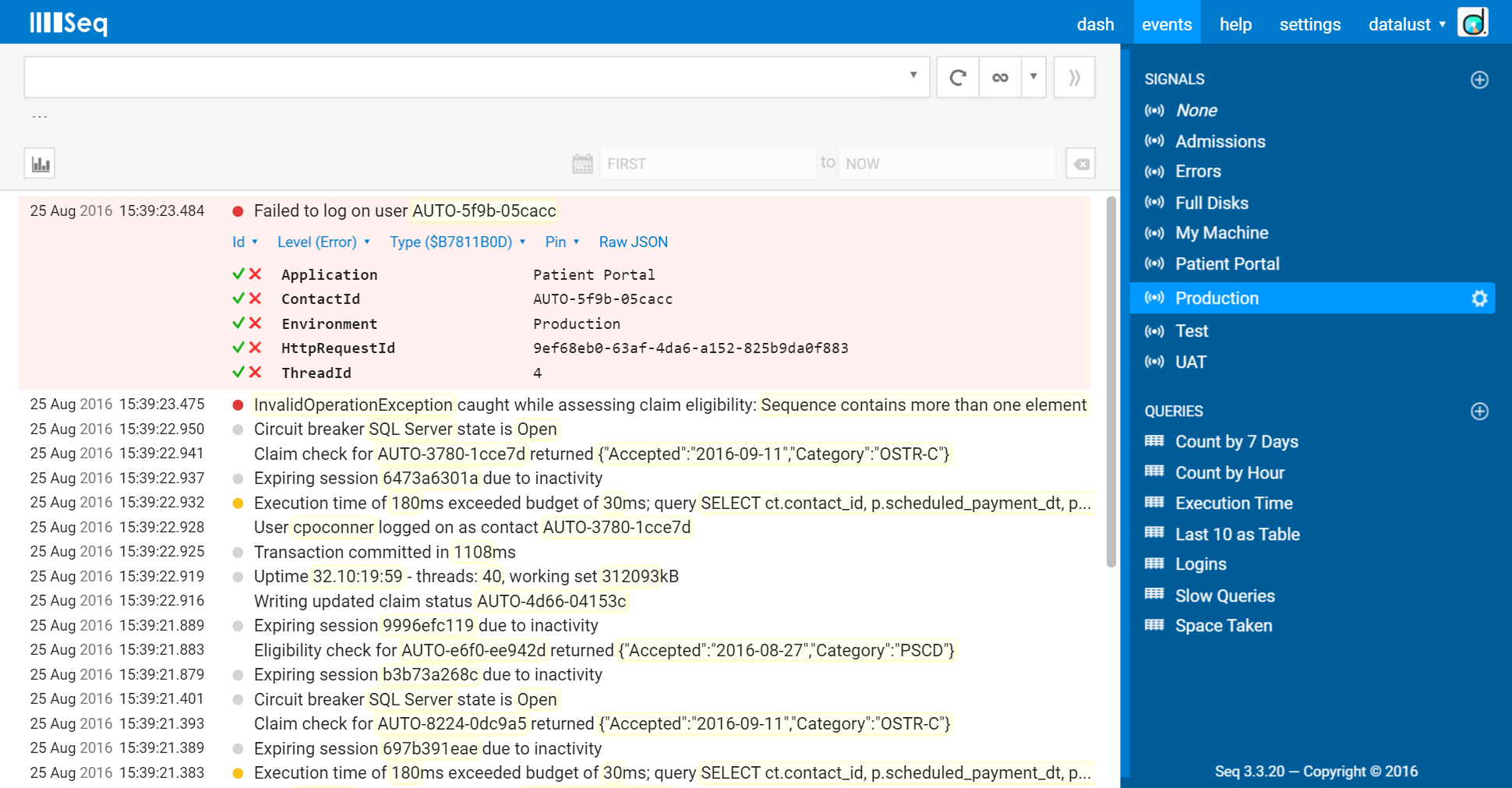
Getting started is easy and quick. You need to:
- Download and install the Seq server
- Add the appropriate NuGet package to your application
And that's it! :-)
Here we go step by step.
Installation
The Seq server is a Windows service that accepts incoming events and hosts the main web user interface over HTTP or HTTPS.
If you're just setting up on your own developer workstation, you machine almost certainly have everything required. If you're hosting Seq on a shared server for your team, check out the System Requirements and Azure Installation Guide.
The Setup Wizard
If you haven't done so already, download the Seq installer now from the https://getseq.net web site.
Running the installer will show the Setup Wizard:
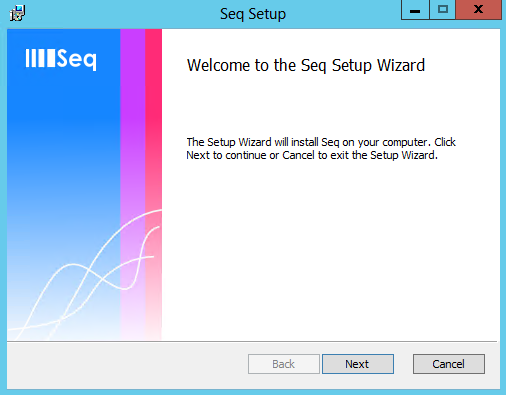
Step through each page of the wizard. On a developer workstation the defaults are fine. Check out the Production Deployment Checklist if you're going "live".
After the wizard completes, browse the Seq UI at http://localhost:5341.
Collecting Log Events
Before you can use Seq, your applications need to be configured to send log events through one of the supported logging libraries.
- Using Serilog - Serilog is a modern logging library for the .NET platform with deep integration of structured event data.
- Using ASP.NET Core - the Microsoft.Extensions.Logging library included in ASP.NET Core works well with Seq.
- Using Node.js - on Node.js, we support the Bunyan logging library
If you're unsure where to start, we recommend starting with Serilog.
Seq integrates with a range of languages, libraries and frameworks, and has a simple HTTP API for receiving log data. For detailed options see the Inputs heading in the topic list on the left-hand side of this page.
What's Next?
Once your apps are happily sending events to Seq, you can:
- Learn about the flexible Seq filter syntax
- Create some signals to provide quick access to different filters
- Set up some retention policies to control disk usage
Happy logging!
Updated less than a minute ago
